Quick question - which one of the images below would you rather start your editing process with?
Both images are straight out of camera, with no tweaks whatsoever.

I start with the one on the right - and it's saved me SO much time behind the computer monitor. If you've had a shoot with me, you may have seen me pull out this little doo-dad:
That's an expodisc. I use the portrait one because I prefer warmer images. How does it work? I set a proper exposure in my camera. Hold (or attach) the expodisc to my lens. Point it at the light source. Take a photo (it'll look like a solid gray blob). Go into the white balance menu on your camera (read your manual), and select custom. Go to the custom white balance menu (usually directly under the previous step), and select the gray photo. Take pretty pictures. All in all it can all be done in under 10 seconds. You could also very well memorize color temperatures, which I tried once, but even then there was too much guesswork for my liking. I'd been eyeing the expodisc for a year before I made the plunge. And once I did, I kicked myself for not doing it sooner. Now, I'm in no way, shape, or form associated with those guys...I just dig their product. It fits in my pocket, or on my belt, or around my neck, and is just so simple to use. If you're not sure or don't want to spend that kind of cash, Stacy came to the same shoot as pictured and used this gadget instead. It's a bit larger than I would imagine by the picture, but I did see one of her straight out of camera images with it, and it was a bajillion times better than auto. Yes, a bajillion. I'm not saying you can't shoot on auto... I did it for years. I'm just letting you know what I'm doing these days. ;) Have a great weekend y'all!







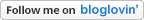






No comments :
Post a Comment